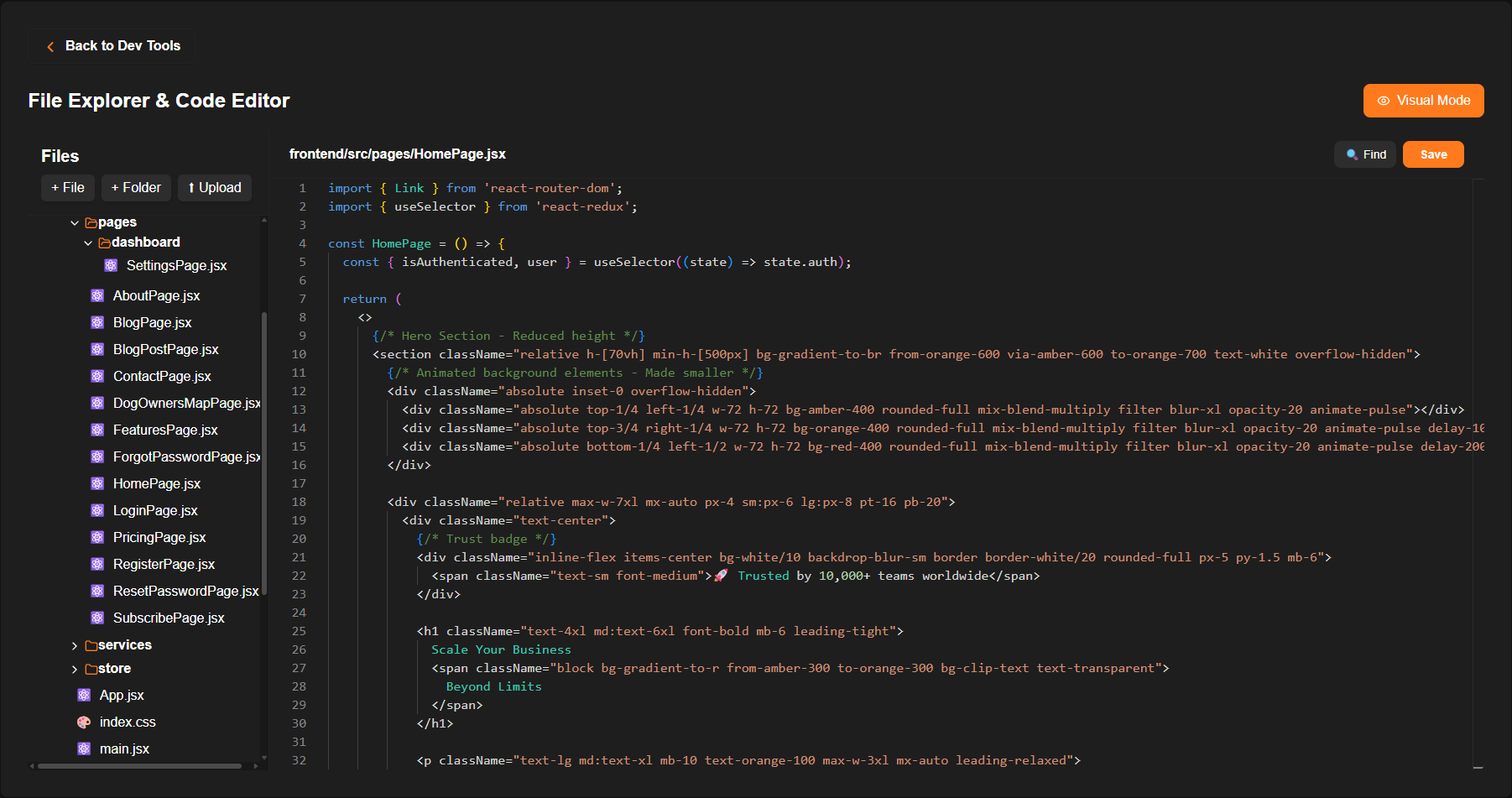Visual/Code Editor & File Explorer
Easily browse, edit, and manage your project files with the built-in File Explorer and Visual/Code Editor, giving you full control over both your code and design in one place.

Visual Editor
The Visual Editor gives you complete control to design your SaaS exactly how you envision it, no coding required. Build and customize pages, dashboards and layouts. While still generating clean, production-ready code in the background.
You can fine-tune every element with button settings, text editing tools, and color controls for different zones, making it easy to match your brand style. Change fonts, adjust layouts, update sections, and experiment with designs in real time, all instantly reflected in your live project.
With the Visual Editor, you get the freedom of no-code design combined with the flexibility of full customization.

Zone Editor
The Zone Editor gives you full creative control over every section of your website. Effortlessly customize backgrounds, gradients, borders, and spacing to create layouts that perfectly reflect your brand identity.
With a live visual interface, you can instantly preview design changes as you work, from adjusting colors and gradients to refining margins and corner radiuses. Every tweak updates in real time, ensuring your design stays consistent and pixel-perfect across the entire page.
Whether you're crafting a clean professional layout or a bold, vibrant design, the Zone Editor makes it simple to bring your vision to life. No coding required, just intuitive controls and instant visual feedback that let you design faster and smarter.

Button Editor
The Button Editor lets you design and customize calls-to-action that fit seamlessly into your brand. Instantly edit button text, color, and style, all from one clean interface.
Choose between filled, outline, or ghost styles, and fine-tune your background and text colors with live previews. You can also link buttons to internal pages or external URLs, ensuring every click guides visitors exactly where you want them to go.
With the Button Editor, you get complete creative freedom and precision. Whether it’s a bold “Get Started” or a subtle “Learn More,” every button can be styled, linked, and optimized to convert, no code required.

Add Section
The Add Section tool makes building beautiful pages effortless. Instantly browse a curated library of ready-to-use sections, from hero banners and pricing tables to testimonials, feature grids, and media layouts.
Each section is fully responsive and professionally designed to fit your brand style. With one click, you can insert, rearrange, or customize entire content blocks without writing a single line of code.
Whether you're creating a landing page, dashboard, or marketing site, the Add Section feature helps you move from idea to layout in seconds, combining speed, structure, and creative freedom in one seamless experience.

File Explorer & Code Editor
The File Explorer and Code Editor give you full visibility and control over your SaaS project. Easily browse and organize every file, from frontend components and backend logic to database configs and assets, in one clean interface.
When you need to go beyond visual editing, the integrated Code Editor lets you dive directly into the source code. Make adjustments, write custom features, or debug with real-time syntax highlighting and error checking. Every change is saved securely and synced with your project, ensuring nothing gets lost.
With the File Explorer and Code Editor, you get the best of both worlds: a structured overview of your entire app and the power to fine-tune every detail at the code level.